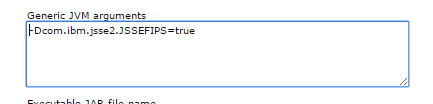Below, bunch of very useful links regarding the IBM Websphere Application Server.
Here you can find information regarding the software installation, installation manager, policies, development, JEE specifications, compare IBM Websphere products, get the technical overview as well as the Update and the New features guide, tunning and performance tips, migration and upgrade guides.
Enjoy!
Supported hardware and software information
IBM Support Policies
The Ideal WebSphere Development Environment
Web Server plug-in technotes and Merge tool
WebSphere supported Specification levels and pointers to JEE specifications
WebSphere AppServer API Deprecations, removals and stabilizations
Changes in Default behavior
WebSphere Application Server V8.5 Concepts, Planning, and Design Guide
Migrating WebSphere Compute Grid or Feature Pack for Modern Batch
Webcast replay: WebSphere Application Server V61 for z/OS Exit Plan
WebSphere Training and Technical Enablement
IBM Education Assistant
What's new in WebSphere Application Server v7.0
What’s new in WebSphere Application Server v8.0
What's new in WebSphere Application Server V8.5
WebSphere Application Server V8.5.5 Technical Overview
WebSphere Application Server: New Features in V8.5.5
WebSphere Application Server V9 Update
Properties based configuration
System administration in WebSphere Application Server V8.5, Part 1:An overview of new administrative features and enhancements
System administration in WebSphere Application Server V8.5, Part 2:Using the Centralized Installation Manager
System administration in WebSphere Application Server V8.5, Part 3:High Performance Extensible Logging (HPEL)
System administration in WebSphere Application Server V8.5, Part 4:Using pluggable SDK 7
IBM Techdocs Whitepapers on WAS Migration case studies, including other IBM products
Migrating to Version 7.0 - zOS
WAS z/OS Migration Performance Study
Case study: Tuning WebSphere Application Server V7 for performance
WebSphere Application Server V7 Migration Guide
Changing host names and migrating profiles
IBM Techdocs Whitepapers on WAS Migration case studies, including other IBM products
Migrating to Version 7.0 - zOS
WAS z/OS Migration Performance Study
Case study: Tuning WebSphere Application Server V7 and V8 for performance
WebSphere Application Server V7 Migration Guide
WebSphere Application Server V8.5 Migration Guide
Changing host names and moving profiles
Migrating cell configurations to new host machines
Migration – Application Installation problems
Rational Application Developer Performance Tips
WDT and WAS Application Server for Development
JDK Compatibility
J2EE class loading
Migration from Apache SOAP to WebServices
JavaServer Pages specific Web container custom properties
JMS Listener to Message Driven Bean migration
JDK 5/6/7 Tuning
Using Spring and Hibernate with WebSphere Application Server
WebSphere Application Server Migration Toolkit
Using other WebService engines in WAS
JSF Migration
WebSphere Application Server V8.5 Migration Guide
Resolving Open Source issues
UrbanCode Deploy
Introducing the Visual Configuration Explorer
IBM Support Assistant
Best Practices for Configuring and Managing Large WebSphere Topologies
wsadmin Primer
IBM SDK, Java Technology Edition
JACL to Jython conversion assistant